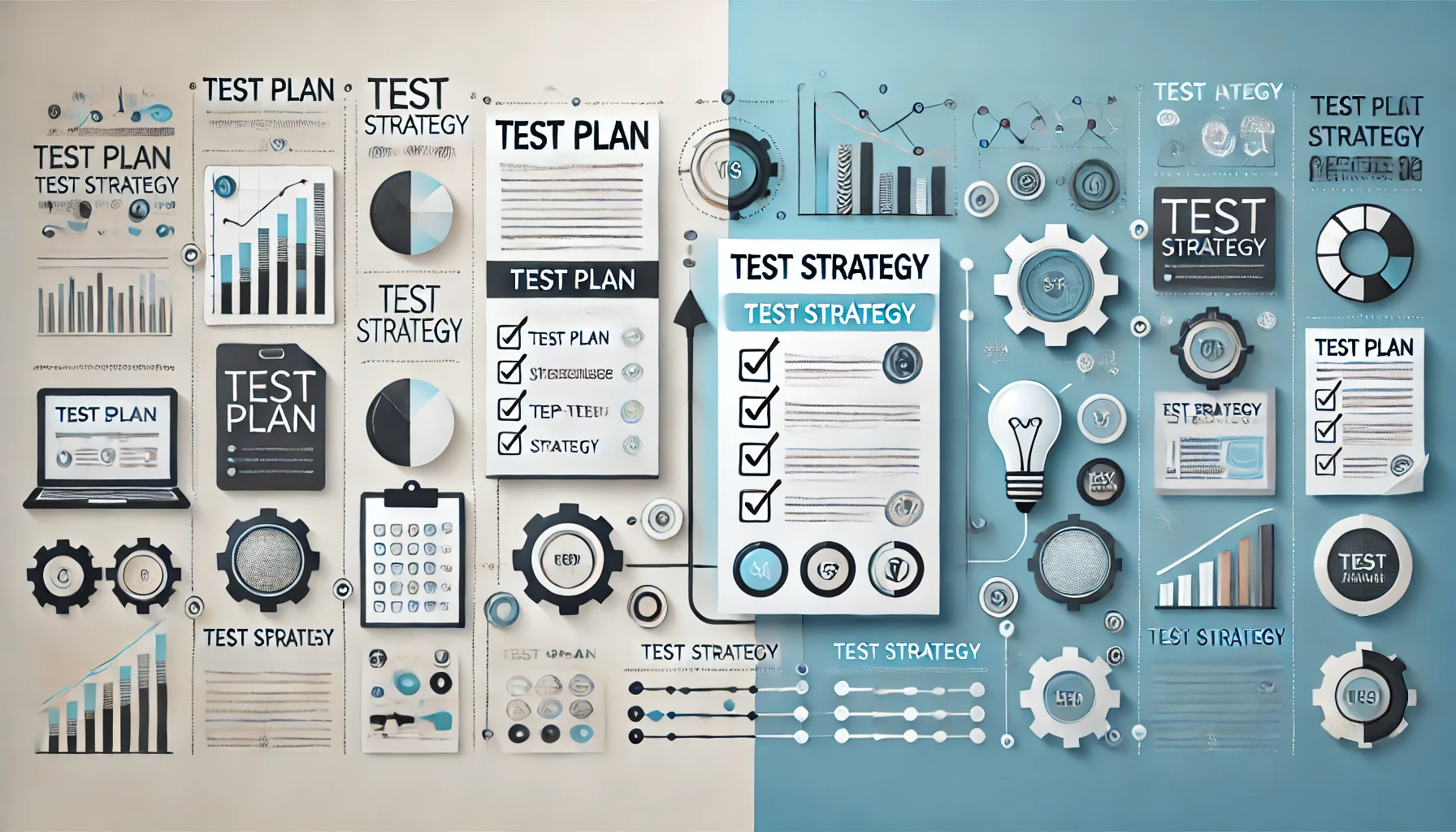
Test Plan and Test Strategy Differences
Test Plan
A Test Plan is a detailed document that outlines the strategy, approach, scope, resources, schedule, and objectives for testing a specific project or system. It serves as a roadmap for the testing process, providing a structured and organized approach to ensure that the software or product being tested meets its intended requirements and functions correctly. Test plans are commonly used in software development and quality assurance, but they can also be applied to other fields, such as hardware testing or manufacturing.
In software testing, a test plan is a crucial document that outlines the strategy and approach for testing a specific software application, system, or product. The goal of a software test plan is to ensure that the software meets its intended requirements, functions correctly, and is reliable.
Here are the key components typically included in a software test plan:
- Introduction: This section provides an overview of the software being tested, the purpose of the test plan, and any relevant background information. It may also mention the stakeholders involved in the testing process.Example:
- Project Name: OnlineShop
- Purpose: To verify that the OnlineShop website functions correctly, is user-friendly, and meets customer expectations.
- Version: 1.0
- Stakeholders: Development Team, Quality Assurance Team, Project Manager, Business Owners
- Scope: Define what aspects of the software will be tested and what will not be tested. Specify the modules, features, or functions that will be included in the testing effort.Example:
- In-scope: Functional testing, usability testing, compatibility testing
- Out of scope: Performance testing, security testing, payment gateway testing
- Test Objectives: Clearly state the specific goals and objectives of the testing effort. This may include verifying functional requirements, assessing performance, ensuring security, and checking compatibility with different platforms.
Example:- Verify that all core e-commerce functions work correctly (product browsing, adding to cart, checkout).
- Ensure that the website is user-friendly and responsive.
- Confirm that the website functions on the latest versions of popular browsers.
- Test Strategy: Describe the high-level approach to testing, including the testing methods, techniques, and tools to be used. It may also include information about test environments and data.
Example:- Testing levels: System Testing, Acceptance Testing
- Testing types: Functional testing, Usability testing
- Approach: Manual testing
- Tools: Web browsers (e.g., Chrome, Firefox), Test management tool (e.g., TestRail)
- Environment: Windows, macOS, Linux
- Test Schedule: Provide a timeline for the testing process, including start and end dates, milestones, and deadlines. This helps in managing expectations and planning resources effectively.
Example:- Test Start Date: DD/MM/YYYY
- Test End Date: DD/MM/YYYY
- Milestones: Test Planning, Test Execution, Test Reporting
- Dependencies: Completion of development tasks
- Resources: Detail the resources required for testing, including personnel, hardware, software, and testing tools. Specify roles and responsibilities within the testing team.
Example:- Testers: QA1(Lead Tester), QA2, QA3
- Hardware: PCs/laptops with various OS
- Software: Web browsers (Chrome, Firefox, Safari)
- Test Data: Sample product data and user accounts
- Test Environment: Describe the environment in which the testing will be conducted, including hardware, software configurations, and any specific settings that need to be in place.
Example:- Web Server: XYZ Hosting
- Database: MySQL
- Browsers: Latest versions of Chrome, Firefox, Safari
- Operating Systems: Windows 10, macOS Catalina, Ubuntu 20.04
- Test Deliverables: List the documents and artifacts that will be produced as part of the testing process. This may include test cases, test scripts, test data, defect reports, and test summary reports.
Example:- Test cases
- Test execution reports
- Defect reports
- Risks and Assumptions: Identify potential risks that could impact the testing process and any assumptions made during test planning. This section helps in risk assessment and mitigation.
Example:- Risks: Limited time for testing, potential issues with third-party plugins
- Assumptions: Development tasks will be completed as per schedule, no major changes in the project scope
- Test Criteria: Define the criteria for determining when testing is complete and when specific test phases are successful. This includes exit criteria that indicate whether the software is ready for release.
Example:- Test execution is considered complete when 90% of test cases pass.
- Major defects must be fixed before release.
- Test Execution and Reporting: Explain how tests will be executed, monitored, and reported. This includes the process for logging defects, retesting, regression testing, and generating test reports.
Example:- Test cases will be executed by testers.
- Defects will be logged in the test management tool.
- Daily status updates and defect reports will be shared with the project team.
- Approvals: Specify who needs to review and approve the test plan document, including project managers, quality assurance leads, and other relevant stakeholders.
Example:- This test plan requires approval from the project manager and business owners before testing begins.
This example is a basic template for a test plan. In real-world scenarios, test plans can be much more detailed and tailored to the specific needs of the project. The test plan should be a living document that is updated as the project progresses and new information becomes available.
A well-documented software test plan serves as a roadmap for the testing process, ensuring that it is organized, efficient, and aligned with project goals. It provides transparency and a clear understanding of the testing approach for all team members involved in the software development and testing process.
Test Strategy
A Test Strategy is a high-level document that outlines the overall approach and methodology for testing in a software development or quality assurance project. It provides a strategic plan for how testing will be conducted and how quality assurance goals will be achieved. The test strategy serves as a foundational document that guides the development of more detailed test plans and test cases.
It’s a document that outlines the approach, objectives, methods, and resources for testing a specific software project or application. It serves as a guiding framework for the entire testing process. The test strategy document helps ensure that the testing effort aligns with the project’s goals and requirements.
Here are the key elements typically included in a software test strategy:
- Objective: The test strategy begins by defining the overall objectives of the testing effort. This includes what the testing aims to achieve, such as verifying that the software meets its functional and non-functional requirements.
Example:- Ensure the quality and reliability of the XYZ Mobile App by verifying that it meets its functional and non-functional requirements.
- Scope: It clearly defines the scope of testing, outlining what aspects of the software will be tested and what will not be tested. This helps in focusing testing efforts on the most critical areas of the software.
Example:- In-scope: Functional testing, compatibility testing, and usability testing.
- Out of scope: Security testing, performance testing.
- Testing Levels: The strategy outlines the various testing levels to be applied, such as unit testing, integration testing, system testing, and acceptance testing. It explains the order and dependencies between these levels.
Example:- Ensure the quality and reliability of the XYZ Mobile App by verifying that it meets its functional and non-functional requirements.
- Testing Types: It defines the types of testing to be performed, including functional testing, non-functional testing (such as performance, security, and usability), and any specialized testing relevant to the project.
Example:- Functional Testing: Validate that all features and functions work as intended.
- Compatibility Testing: Verify that the app works on iOS and Android devices (latest versions).
- Usability Testing: Evaluate user-friendliness, user interface, and overall user experience.
- Testing Approach: The approach describes how testing will be conducted, whether it will be manual or automated, and the specific methodologies, techniques, or frameworks to be used. It also addresses any special considerations, such as agile or continuous testing approaches.
Example:- Manual testing for functional and usability testing.
- Test automation (using Appium) for compatibility testing.
- Exploratory testing for uncovering usability issues.
- Test Environment: Details about the testing environment are provided, including the hardware, software, network configurations, and data required for testing. Ensuring the environment closely matches the production environment is essential.
Example:- Mobile Devices: iOS and Android smartphones and tablets.
- Operating Systems: Latest iOS and Android versions.
- Mobile Browsers: Safari, Chrome.
- Test Automation Framework: Appium.
- Physical devices and emulators/simulators.
- Test Data Management: The strategy outlines how test data will be created, managed, and maintained throughout the testing process, including data generation, masking, and security.
Example:- Create test data for various user scenarios, including both valid and invalid inputs.
- Use real user data, as applicable, while ensuring privacy and data protection compliance.
- Test Tools and Infrastructure: It identifies the testing tools and infrastructure that will be used, including test management tools, test automation frameworks, and any third-party tools to support the testing effort.
Example:- Test management tool: TestRail
- Bug tracking tool: Jira
- Continuous Integration (CI) system: Jenkins.
- Defect Management: The document specifies how defects or issues identified during testing will be logged, tracked, prioritized, and managed. It may also include defect severity and priority criteria.
Example:- Bug tracking tool: Jira.
- Resource Allocation: The strategy outlines the human resources required for testing, including roles and responsibilities for each team member, ensuring that the right skills and expertise are available.
Example:- Testers: QA1(Lead Tester), QA2, QA3
- Mobile devices and emulators
- Access to real user data, if needed
- Testing environments (iOS and Android devices)
- Risks and Contingencies: Potential risks and challenges related to testing are identified, along with plans for mitigating these risks and addressing any unforeseen issues that may arise.
Example:- Risks: Limited access to certain devices, unexpected changes in device configurations, app store approval delays.
- Assumptions: Development tasks will be completed on schedule, test data is available, and devices are accessible.
- Approvals: The document specifies who needs to review and approve the test strategy, typically including project managers, quality assurance leads, and other relevant stakeholders.
Example:- This test strategy requires approval from the project manager, development team, and business stakeholders.
This is a simplified example of a test strategy for a mobile application. Real-world test strategies can be more detailed and tailored to the specific needs of the project. The test strategy is a living document that should be updated and refined as the project progresses and new information becomes available.
A well-documented test strategy helps ensure that testing activities are aligned with project goals, that testing is efficient and effective, and that all team members involved in the project understand the overarching approach to testing. It provides a high-level framework for creating more detailed test plans and test cases and serves as a reference document throughout the testing process.






Leave a Reply